Stuff For You!
You came to this page for a reason, either to download class materials or free digital swag (available Mid-November 2025).
Class materials will require a password, supplied to you prior to the course, to download the files.
The digital goodies are free to download and will each clearly indicate their copyright status — whether they are royalty-free from me or intended for personal use only.
Newbies, click HERE to learn more about copyright law (it’s good to know to protect your own work).
Illustrator Training Files
Session 1
Total Class Time • 1 hour

Training support documents for Session #1 of “Introduction to Design With Adobe Illustrator” can be downloaded here.
Session 1 covers:
- What is Adobe Illustrator
- The Environment: Adjusting View Display, Illustrator Workspace & Navigation
- Basic Interface Tools: Selection, Shapes & Lines
To download the files you will need a password, which was supplied to you prior to the class. Consult your internal HR coordinator if you did not receive the password. Type the password below and tap the “Unlock” button to access course materials.
Please have the contact person for your company contact me if you are having any issues accessing the file.
Thank you, and “Ever Forward”!
Support Documents: Adobe Illustrator (Introduction) Sessions 1
Illustrator Training Files
Session 2
Total Class Time • 1 Hour
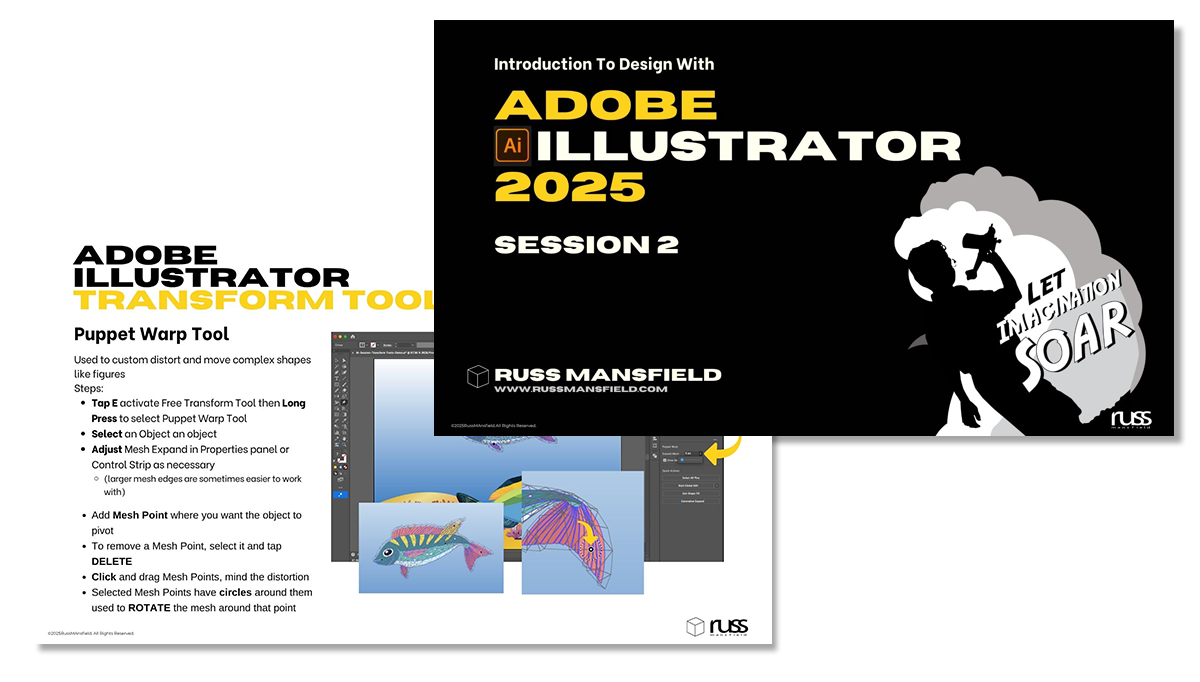
Training support documents for Session #2 of “Introduction to Design With Adobe Illustrator” can be downloaded here.
Session 2 covers:
- Drawing Paths: Pen & Pencil Tool, Brushes, Eraser + Path Clean-up
- Vector Transforms
To download the files you will need a password, which was supplied to you prior to the class. Consult your internal HR coordinator if you did not receive the password. Type the password below and tap the “Unlock” button to access course materials.
Please have the contact person for your company contact me if you are having any issues accessing the file.
Thank you, and “Ever Forward”!
Support Documents: Adobe Illustrator (Introduction) Sessions 2
Illustrator Training Files
Session 3
Total Class Time • 1 hour
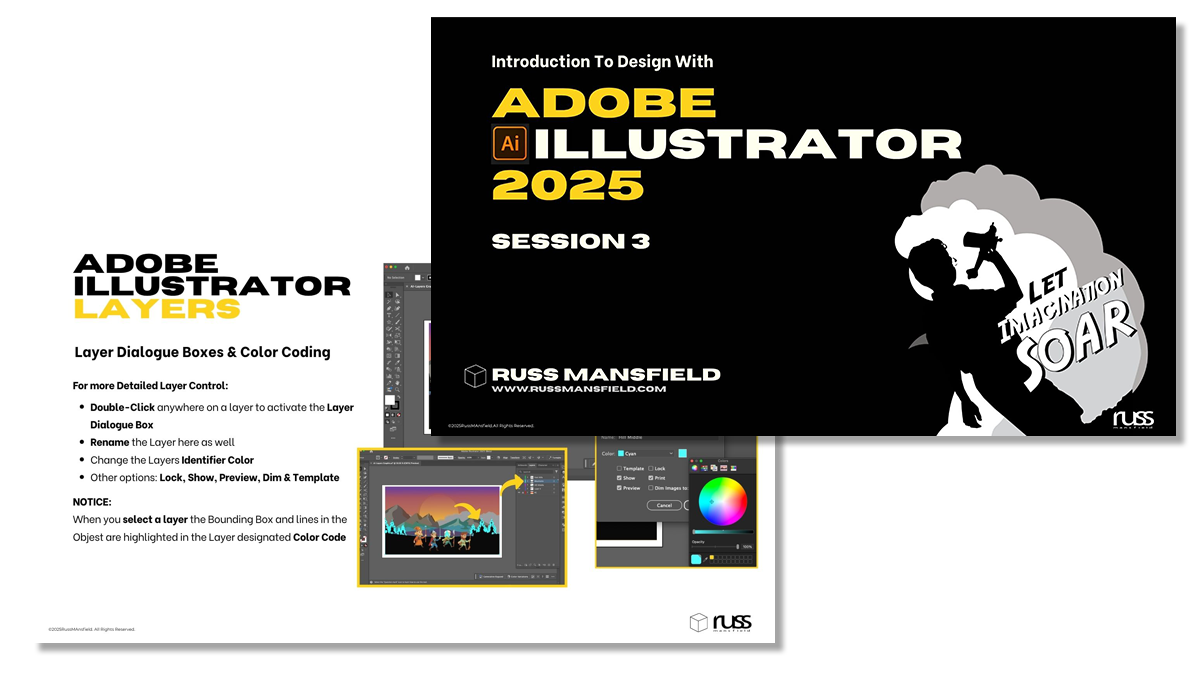
Training support documents for Session #3 of “Introduction to Design With Adobe Illustrator” can be downloaded here.
Session 3 covers:
- Organizing Content & Grouping, Making Drawing Easier
- Grids, Guides & Patterns, Appearance & Transparency
To download the files you will need a password, which was supplied to you prior to the class. Consult your internal HR coordinator if you did not receive the password. Type the password below and tap the “Unlock” button to access course materials.
Please have the contact person for your company contact me if you are having any issues accessing the file.
Thank you, and “Ever Forward”!
Support Documents: Adobe Illustrator (Introduction) Sessions 3
Illustrator Training Files
Session 4
Total Class Time • 1 Hour
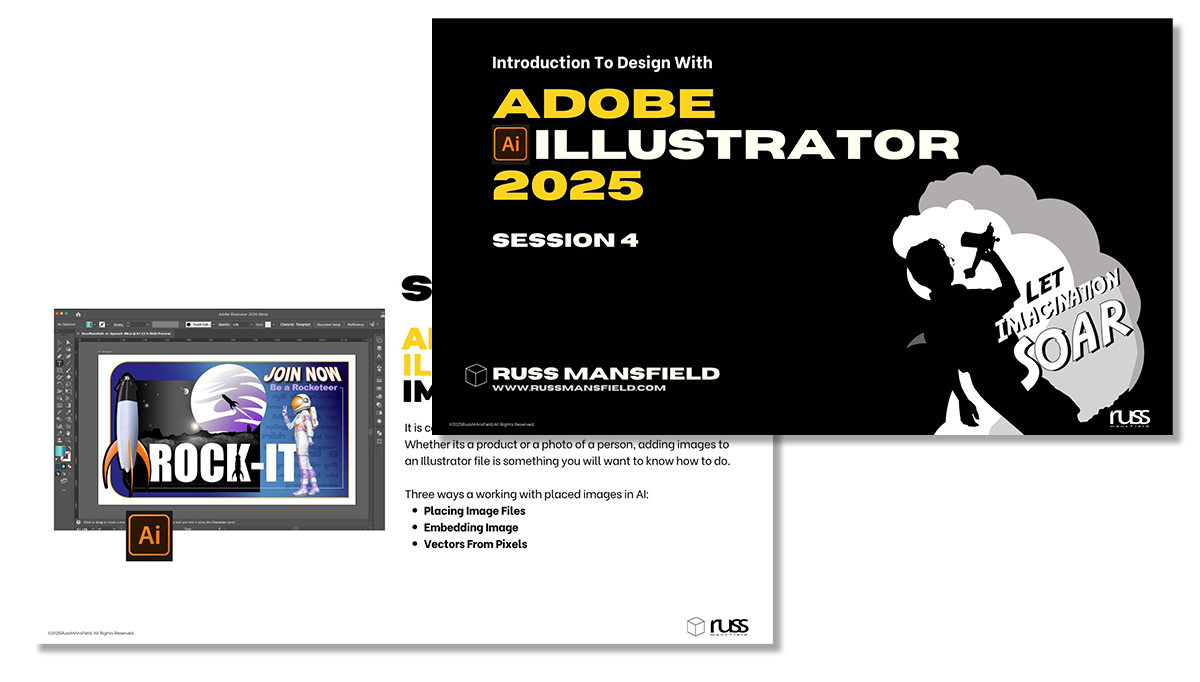
Training support documents for Session #4 of “Introduction to Design With Adobe Illustrator” can be downloaded here.
Session 4 covers:
- Customizing Vector Paths & Shapes: With Color, Gradients, Strokes, Artistic Brushes
- Color & Swatches, Color Guides, & ReColor
To download the files you will need a password, which was supplied to you prior to the class. Consult your internal HR coordinator if you did not receive the password. Type the password below and tap the “Unlock” button to access course materials.
Please have the contact person for your company contact me if you are having any issues accessing the file.
Thank you, and “Ever Forward”!
Support Documents: Adobe Illustrator (Introduction) Sessions 4
Illustrator Training Files
Session 5
Total Class Time • 1 Hour
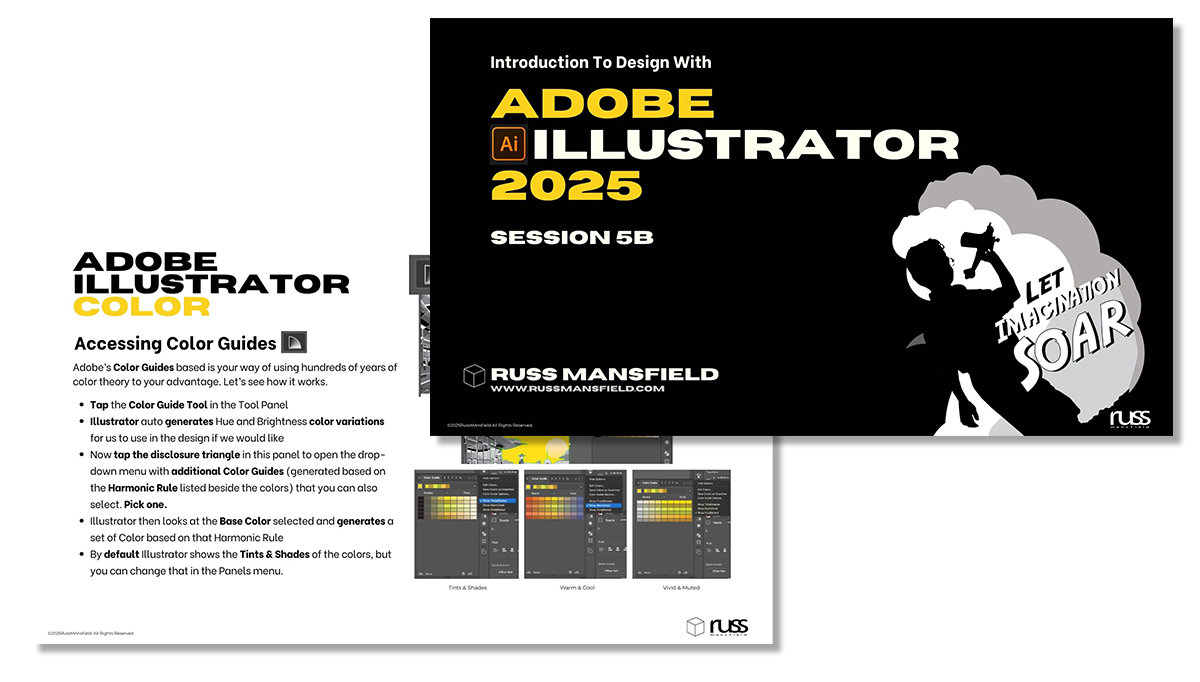
Training support documents for Session #5 of “Introduction to Design With Adobe Illustrator” can be downloaded here.
Session 5 covers:
- Customizing Vector Paths & Shapes: With Color, Gradients, Strokes, Artistic Brushes (5A)
- Color & Swatches, Color Guides, & ReColor (5B)
To download the files you will need a password, which was supplied to you prior to the class. Consult your internal HR coordinator if you did not receive the password. Type the password below and tap the “Unlock” button to access course materials.
Please have the contact person for your company contact me if you are having any issues accessing the file.
Thank you, and “Ever Forward”!
Support Documents: Adobe Illustrator (Introduction) Sessions 5B
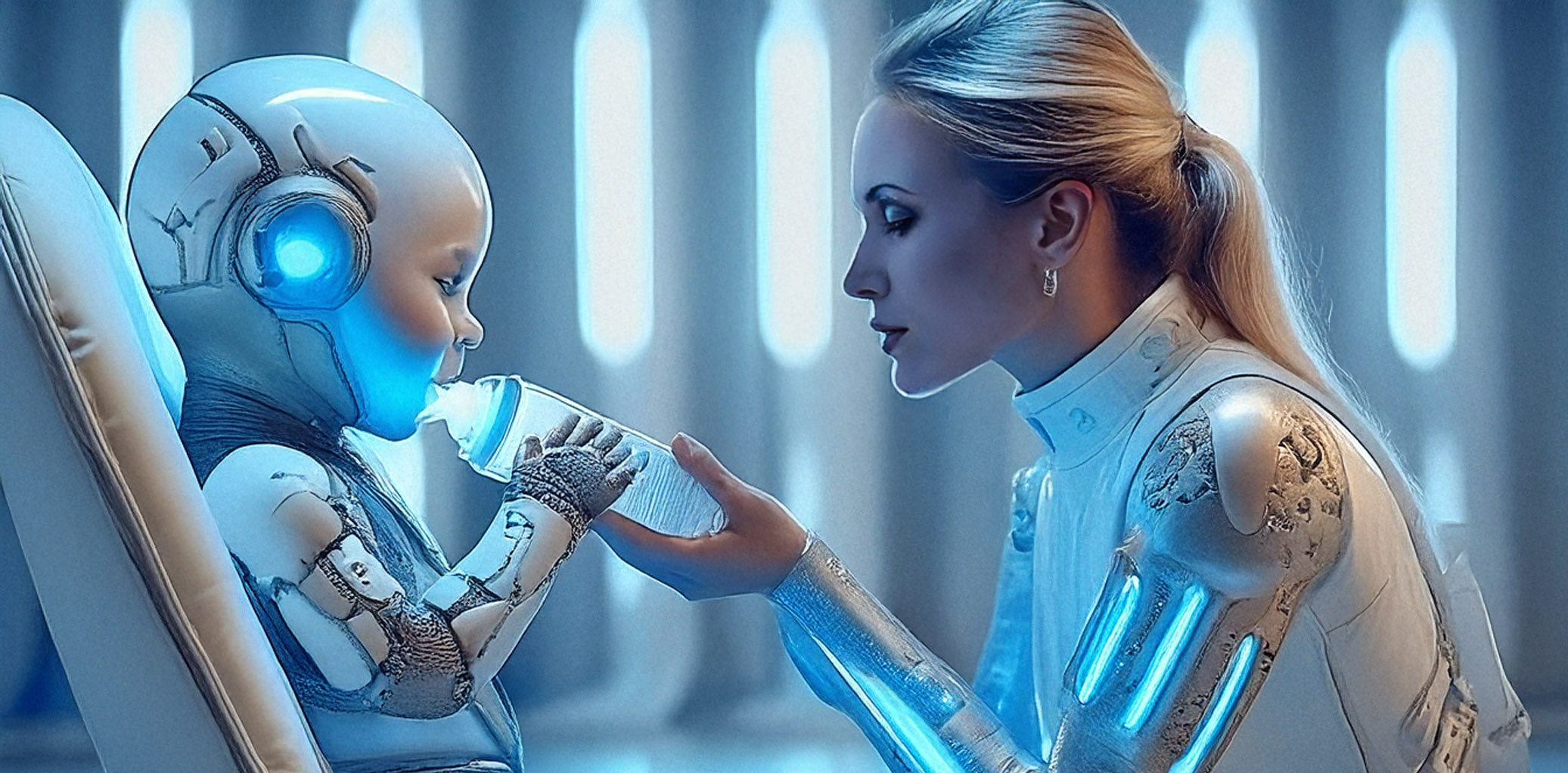
Free Wallpaper Designs
COMING Mid-February 2026!
Check back later this month as I’ll be uploading some original art “wallpaper” for public download. The art is free for personal use but download does not give anyone licensing rights. Copyright for my art stays with me as your copyrights for your amazing work stays with you. Because we love our work and love to share (but also have bills to pay.)

Content Download NoG
AI Video Materials
Enter the supplied password below to access the files you need for the 2026 NoG Campaign Project.
Support Documents: NoG 2026 Campaign Files
Feel Free to Reach Out
& Say Hello!
If your interested in me tackling a creative project big or small, send me a quick email. Have an amazing day!
